Run Orb For Another
(Short Form)
Temporarily Changing the Player Name
1) The default player name is located just above the HUD on the bottom left of the screen, when the run begins. In Figure 1, the default name is Voyager.

Figure 1 - Default player name.
2) Press the letter P on the keyboard. A box appears (Figure 2) with the words: Enter player name here:
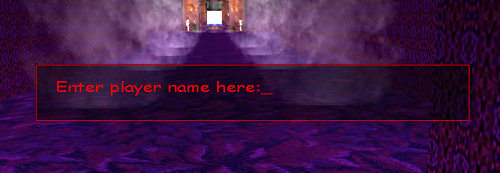
Figure 2 - Enter player name.
3) Type the name of the person that you would like to run for. The letters appear on the screen as you type on the keyboard. In Figure 3 the letters Player have been typed. If you make a mistake, press the Backspace (.) key to erase the unwanted letters and then type the correct ones.

Figure 3 - Type name.
4) When you have finished typing the letters in the name, press the Enter key on your keyboard. The text box will close and you will see the new player name appear in place of the default name. In Figure 4 the new name Player now replaces the default name Voyager.
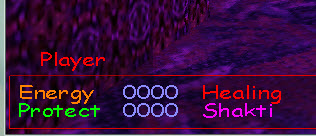
Figure 4 - New name entered.
This new name only remains for the duration of this run. After you exit the orb will start again using the old, default name.

